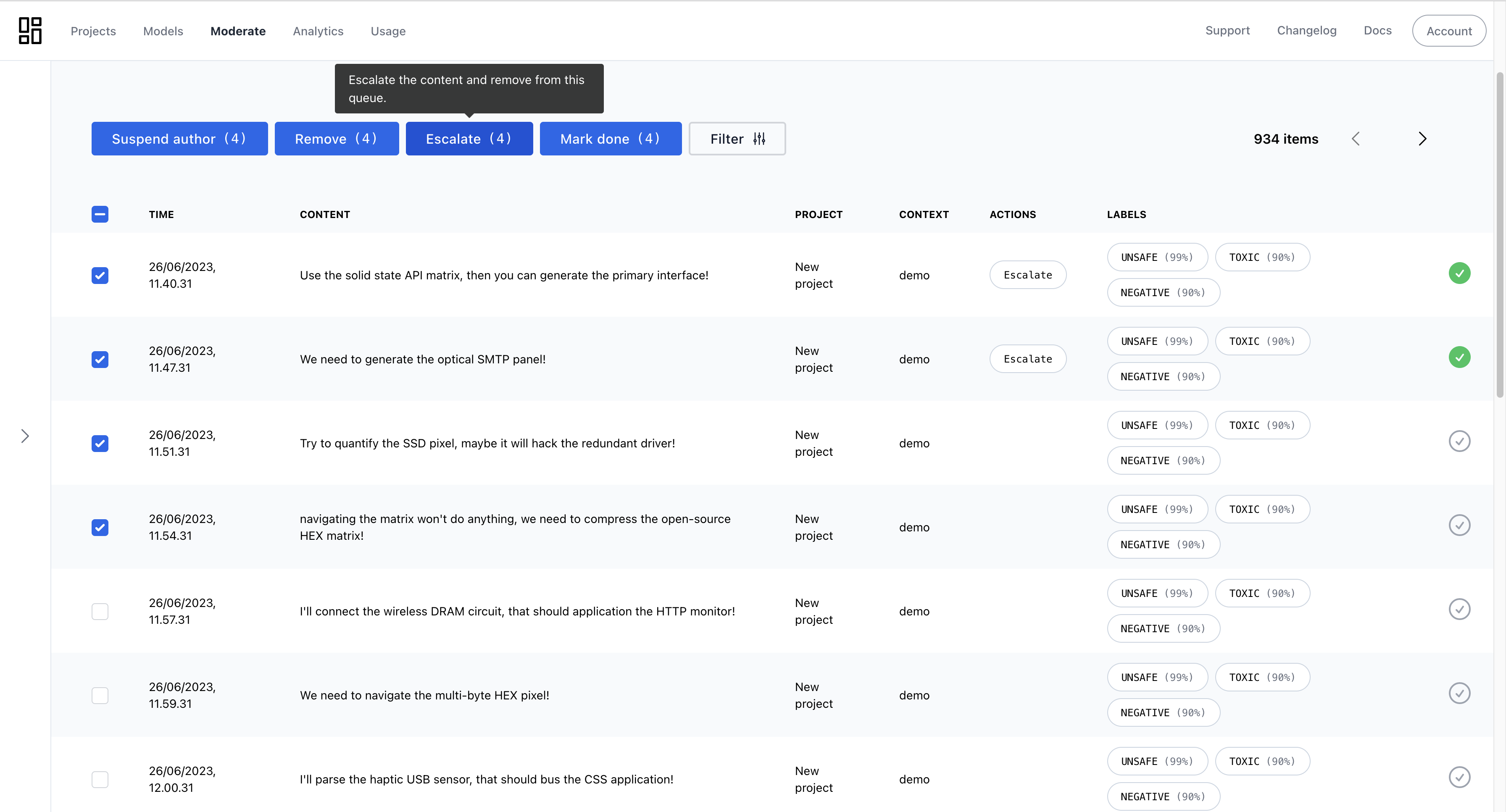
Then you can act on the action using webhooks in your application, or using one of our platform plugins. Another use of actions is to move content to a different queue. Accomplish this by creating a new queue that shows only content with a certain action performed.
Actions can also be performed programmatically using the execute action endpoint. We recommend using actions for things like:
- Publish approved content
- Remove rejected content
- Ban or approve users
- … and anything else you can think of