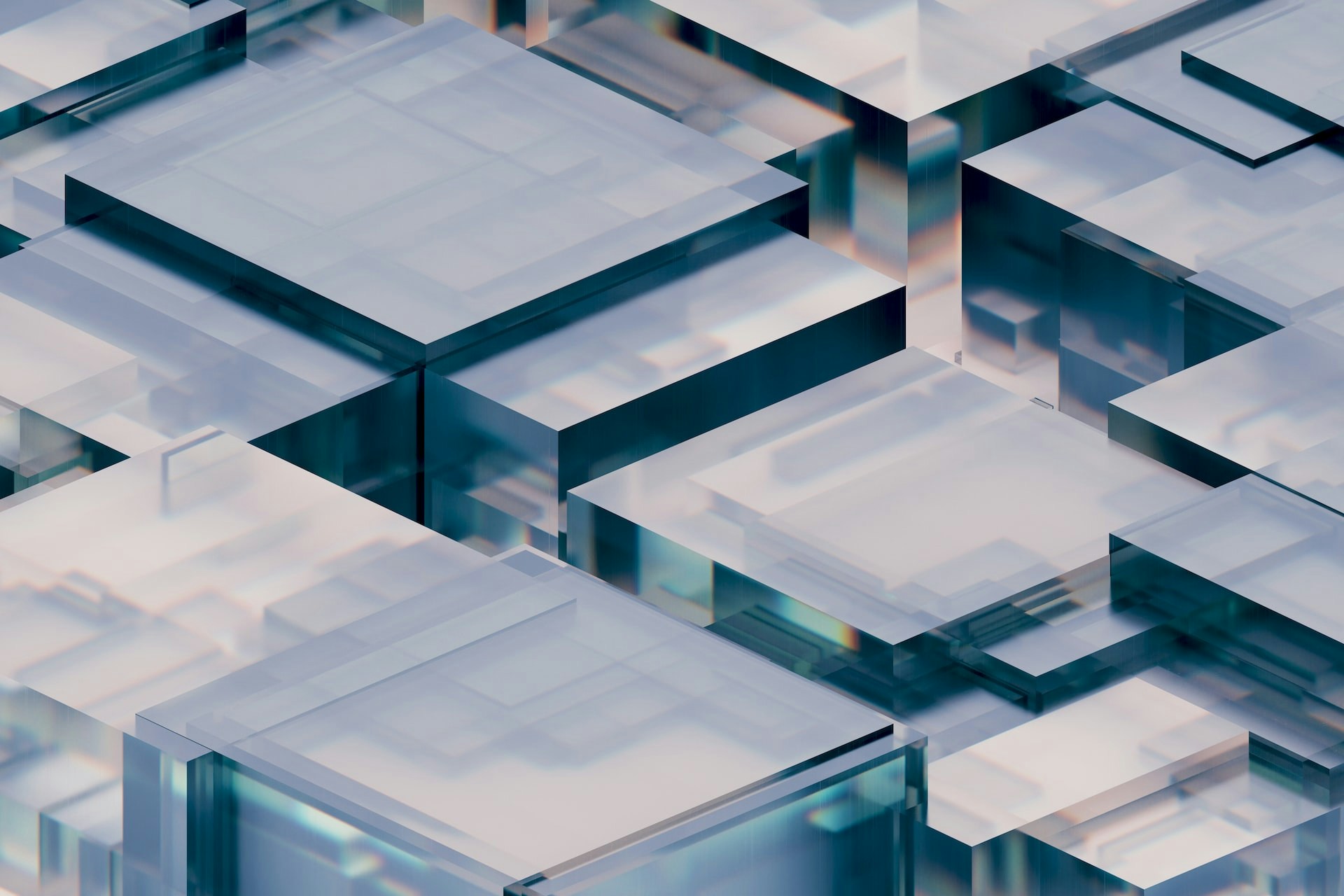
- Improve accuracy for special use cases
- Improve models over time with self-learning
- Classify your data with new labels
- Bake all your policies into a single model
Guide to create a model
Create a model in less than 15 minutes in the dashboard.
How it works
Annotate data
If your training data is missing labels, you can annotate it using our
annotation tools.