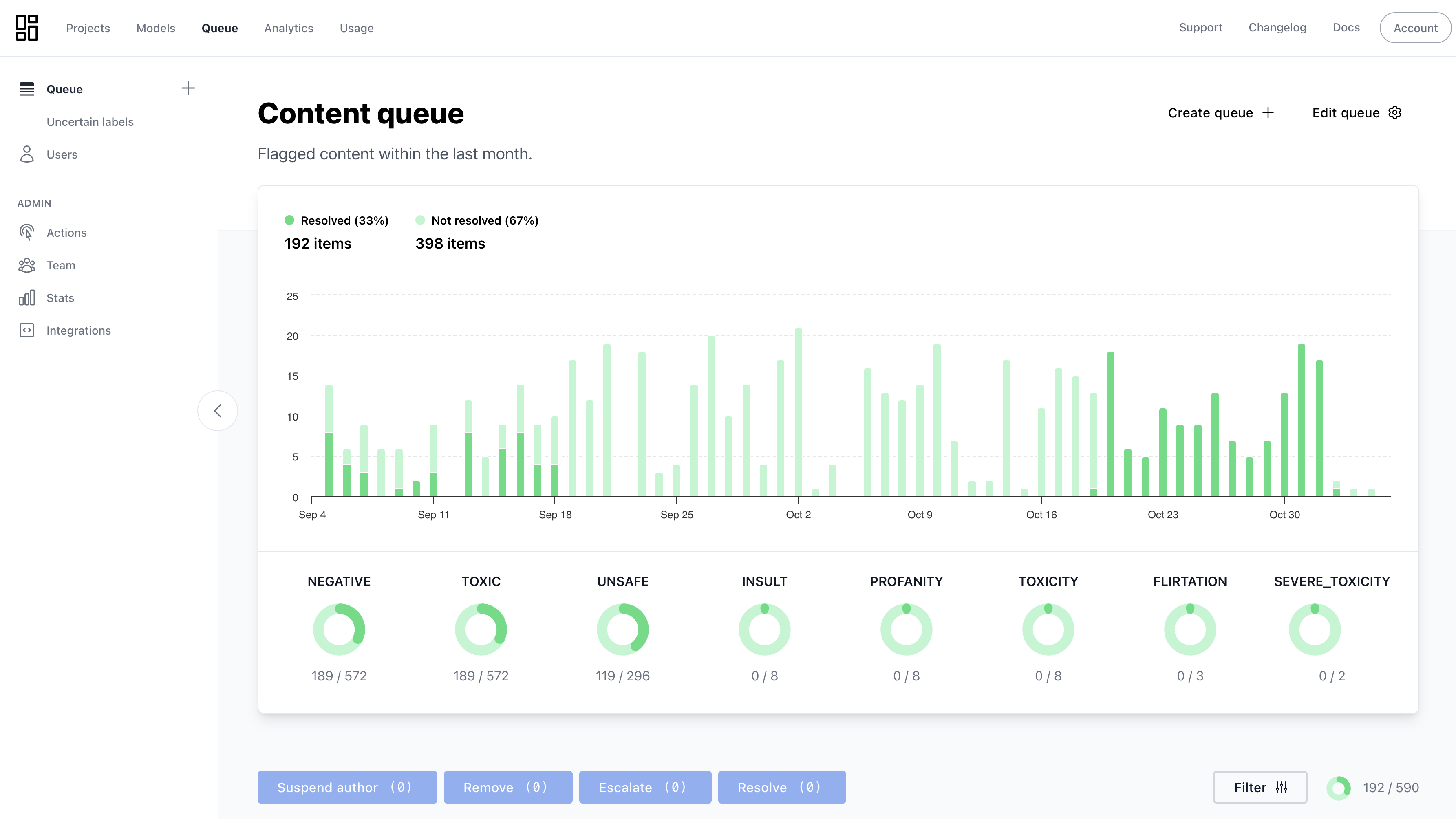
Submit content
Content submitted through the moderation endpoint will
enter the queue based on the queues filter.
Take actions
The queue is a list of content that needs to be moderated. You can take
actions on the content, such as approving or
rejecting it.
Resolve content
The goal is to resolve all
content in the queue. Once all content is resolved, the queue is empty.
Items can be resolved by certain actions or by resolving them manually.
Some of the things you can do with review queues:
- Review content before it’s published
- Perform a manual review of content that was automatically rejected
- Review content that was flagged by users
- Ban users that are submitting unwanted content
- Improve your models by correcting mistakes
- Get insights into the content that is being submitted