When to use a wordlist
In many cases an AI agent is a better solution to enforce certain guidelines as they understand context and intent, but wordlists are useful if you want to prevent specific words or phrases from being used on your platform.Smart wordlists
Wordlists understand semantic meaning, so if you add the wordYouTube to a wordlist, the model understands that Vimeo is similar and it can be flagged as well without you having to add Vimeo to the wordlist. It also means that the wordlist understands tense and plural forms without you having to add them.
This is what makes our wordlists smarter than a simple match on a list of words.
Creating a wordlist
You can create a Wordlist in the Model Studio or directly from your project. You can add words to the Wordlist by either typing them in or uploading a CSV or Excel file with a list of words. When uploading a spreadsheet each column is treated as a separate item in the wordlist. Case insensitive The wordlist is case insensitive, and words you add are automatically converted to lowercase. Duplicate words are automatically removed. If you add the wordapple twice, it will automatically be deduplicated.
Adding phrases
You can add phrases as well as single words. Phrases are matched exactly as you type them, but also work with semantic meaning. For example, if you add the phrase New York to the wordlist, it will also match NYC.
Embedding processing
If you add a lot of words at once, the wordlist will automatically process them in the background to understand semantic meaning. This can take a few minutes for large wordlists, and the wordlist will not detect words until this processing is complete.
Flagging threshold
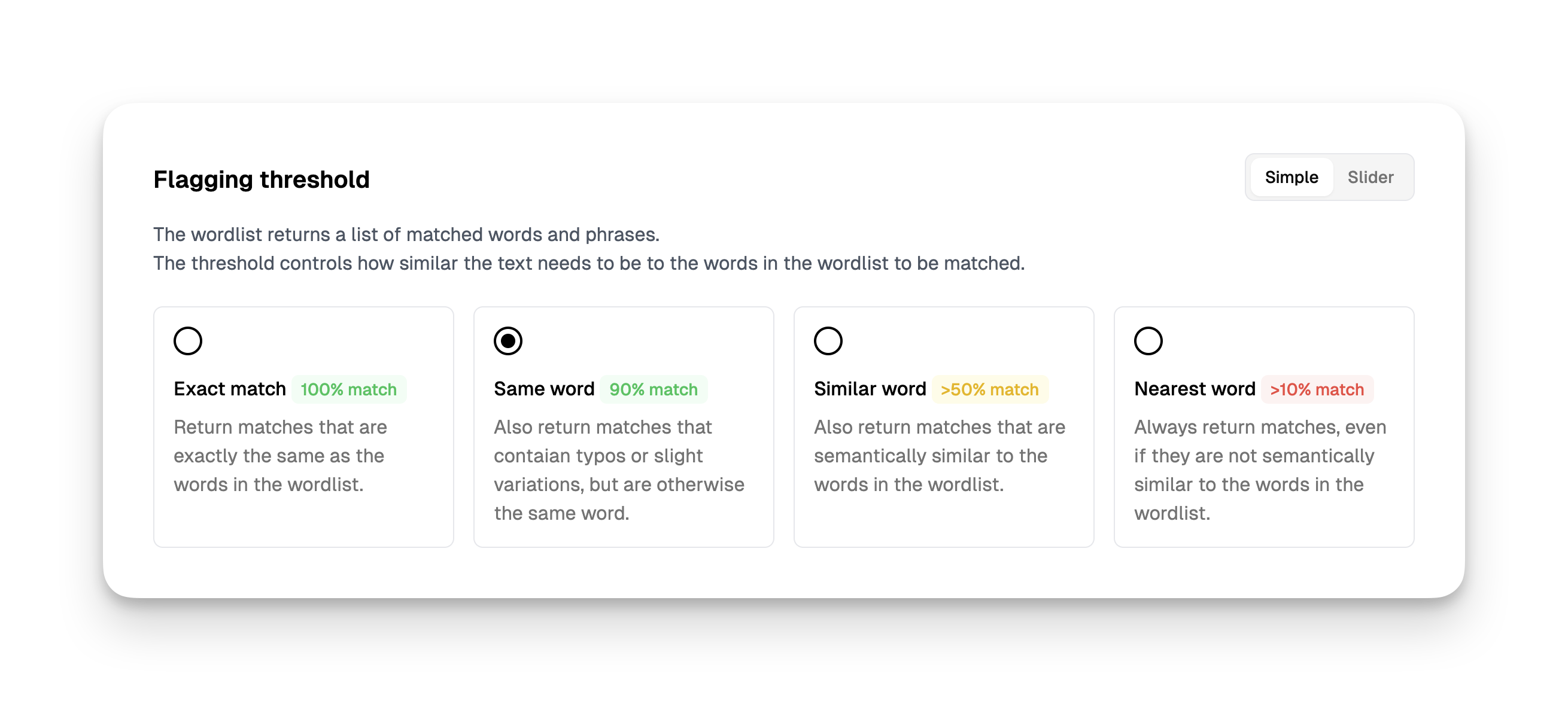
- Exact match (100%): This requires an exact match of the word or phrase and basically disables semantic matching.
- Same word (90%): Looks for the same word in the text but also tries to match plural and tense variants.
- Similar word (50%): Looks for a word that is similar to the word in the text, so it also matches semantically related words and synonyms.
- Nearest word (10%): Here you’ll always get a match, but also for words that are not similar at all. However you can use it find the most similar word in the text or for debugging.
Flagging mode
Wordlists are usually used as a block list, but you can also use them as an allow list or to pass through all content.Block list
A match will cause the content to be flagged. Use it to prevent certain words from being used on your platform.Allow list
If the wordlist does not find a match, the content will be flagged. Use it to require certain words in the content.Pass through
The content will never be flagged, even if it matches the wordlist. Use it if you just need the data for analysis.API response
Each wordlist in a project will return its results under thewordlists field when you use the moderate/text endpoint. You can identify the wordlist by the id field or the name.
| Field | Description |
|---|---|
id | The unique identifier of the wordlist |
name | The name of the wordlist |
found | Indicates if the wordlist found a match |
flagged | Indicates if the wordlist caused the content to be flagged. Can differ from found if the wordlist is set to allow list or pass through mode |
matches | Contains the words that were matched |
score | Indicates the similarity score between the word in the text and the word in the wordlist |
Response example