Introduction
Enabling user management in Moderation API solves some of the most common moderation challenges for community platforms. This is done by introducing the concept of authors (users) in the moderation process. Each author has a trust level that is automatically adjusted based on their behavior and moderation history. User management lets you:- Tailor and improve moderation accuracy based on trust levels
- Skip moderation for trusted users
- Block or suspend users
- Fraud detection using behavioral analysis
User dashboard
Access the user dashboard to view and manage your users.
Author API
Access endpoints to read and update author details.
Get started
Just add anauthorId when submitting content to a moderation
endpoint.
We recommend using the user ID from your system
but any unique identifier like email or username will work.
You should now see your users appear in the user dashboard.
There might be a delay in user creation and trust level calculation. This is
because we process users in batches to optimize performance.
Typical workflow
Here’s a common workflow for implementing user management in your moderation system:Submit content with author ID
Start by including an Authors are automatically created on first submission.
authorId when submitting content for moderation:Sync author details
Add additional author information to improve trust scoring and enable fraud detection:
Monitor trust levels
Check the user dashboard or use the API to monitor trust levels:
- New users (Level 0): Extra scrutiny for first-time posters
- Established users (Level 2+): Reduced moderation overhead
- Problematic users (Level -1): Automatic flagging for review
Take moderation actions
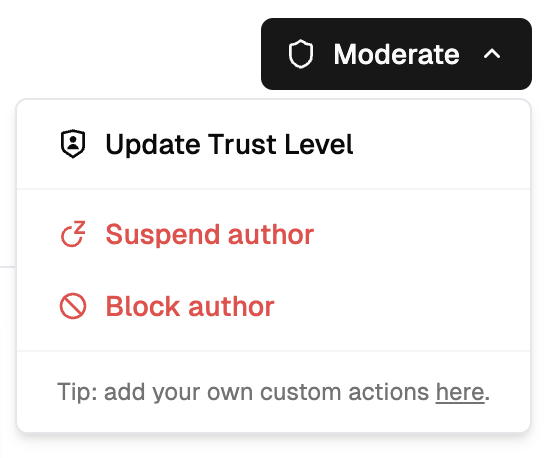
Check user status in your app
Before allowing users to post, check their status and respond appropriately:
Handle webhook notifications
Set up webhooks to automatically notify users of moderation actions: